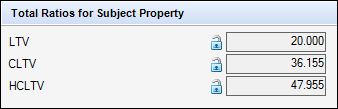Subordinate Financing
This feature was introduced with Encompass 18.4.
To streamline data entry requirements for loans with new and existing financing, Encompass identifies verification of liability (VOL) records associated with the subject property prior to creating the associated REO Asset record (VOM). Any Mortgage or HELOC liabilities are automatically factored into the related primary and subordinate mortgage totals (field IDs 427, 428, CASASRN.X167, and CASASRN.X168) without requiring additional data entry to synchronize the amounts. Also included in the calculations are any loans linked through the Piggyback Loans tool as well as new fields identifying net new financing (primary, subordinate, or HELOC) from another lender. All this information is available on the Subordinate Mortgage Loan Amounts pop-up window , which serves as a dashboard that provides a comprehensive view of all financing associated with the subject property.
Subordinate Mortgage Loan Amounts Pop-up Window
The Subordinate Mortgage Loan Amounts pop-up window, which is accessible by clicking the Sub. Financing button on input forms such as the Borrower summary-Origination, Borrower summary-Processing, 1003 Page 1, RegZ-LE, and RegZ-TIL, provides a centralized dashboard that provides easy access to the component subordinate financing fields for loans with subordinate financing.
To originate loans that have subordinate financing (including HELOCs), lenders must consider the entire financing picture of the loan, including liabilities that remain attached to the subject property after the origination of the current loan, as well as any concurrent financing either through another lender or as a linked piggyback loan being closed with the current transaction. The Subordinate Mortgage Loan Amounts window provides a consolidated and functional view for loan officers and underwriters to access and update the related items from a central location.
Beginning with Encompass 18.4, the Subordinate Mortgage Loan Amounts window contains the following sections, which enable loan officers, underwriters and other loan team members to track subordinate financing data related to the current loan:
-
Mortgage and HELOC Liabilities
-
Loan linked to current transaction
-
New Financing not Linked to Current Transaction
-
Total Financing for Subject Property
-
Total Ratios for Subject Property
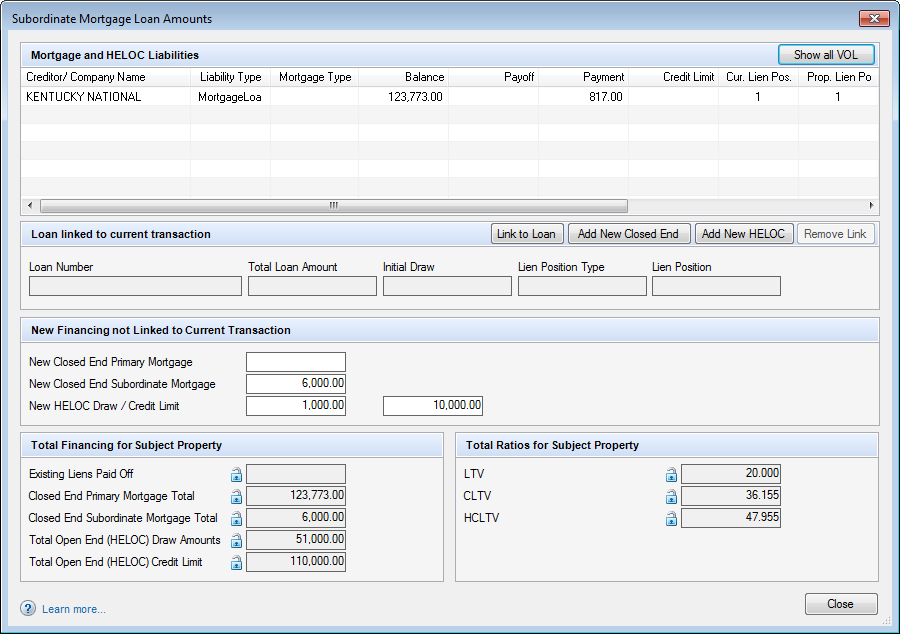
Mortgage and HELOC Liabilities
This section displays existing mortgages and liabilities associated with the subject property. The columns in the table provide quick access to detailed information from the VOL records. Click the Show all VOL button on the upper right to open a Quick Entry pop-up window where you can view and edit the VOLs for the loan.
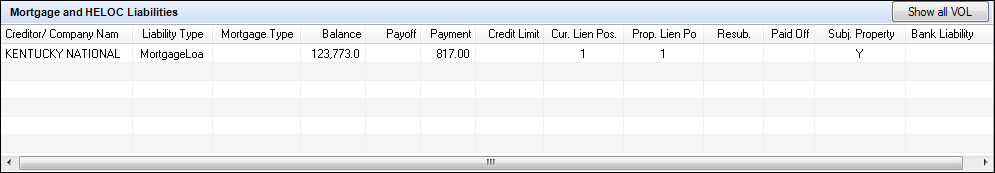
VOLs display in this section when they have an Account Type of Mortgage or HELOC and when the SubjectProperty checkbox is selected in the VOL record.
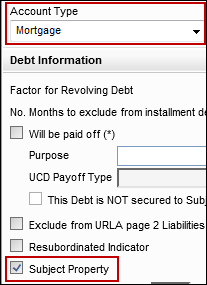
Loan Linked to Current Transaction
This section enables Encompass user to click buttons on the upper right to link an existing loan to the current transaction or to create a new closed end or HELOC loan that is linked to the current transaction.
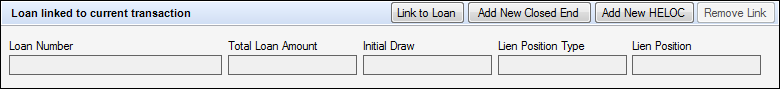
The section lists the loan’s Encompass Loan Number, the Total Loan Amount (field ID 2), the Initial Draw (field ID 1888) if the loan is a HELOC loan, The Lien Position Type (field ID 420) and the Lien Position (field ID 4494). These fields are read-only and are populated from the linked loan file.
To Link to an Existing Loan:
-
Click the Link to Loan button.
-
On the Link to Loan window, select a Loan Folder.
-
Select a loan from the list, and then click the Link button.
-
On the confirmation window, select an option for synchronizing data between the two loans.
-
Data from the linked loan displays in read-only format in the Loan linked to current transaction section.
To Add and Link a New Closed End Loan:
-
Click the Add New Closed End button.
-
On the confirmation window, select an option for synchronizing data between the two loans.
-
The Piggyback Loans tool opens with the new loan information displaying in the 2nd Loan Position column with a blank selection for the Loan Type.
To Add and Link a New HELOC Loan:
-
Click the Add New HELOC button.
-
On the confirmation window, select an option for synchronizing data between the two loans.
-
The Piggyback Loans tool opens with the new loan information displaying in the 2nd Loan Position column with the HELOC option selected by default for the Loan Type.
To Remove a Link:
-
Click the Remove Link button.
-
A confirmation message states that both loans will be saved after the link is removed. Click Yes to continue.
New Financing Not Linked to Current Transaction
This section enables manual entry of loans that are in process with another lender during the origination of the current loan, including new closed end primary and subordinate mortgage amounts, and new HELOC draw and limit amounts.
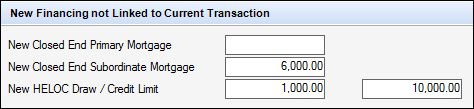
-
Record first lien mortgages in the New Closed End Primary Mortgage amount (field ID 4487). These amounts are included in the Closed End Primary Mortgage amount (field ID 427) listed in the Total Financing for Subject Property section. An example of this use case would be a lender who is issuing a simultaneous second to be closed with a first lien from another lender. The other lender’s first lien, which is not yet a liability, is documented in New Closed End Primary Mortgage.
-
Record second through fourth lien mortgages in the New Closed End Subordinate Mortgage amount (field ID 4488). These amounts are included in the Closed End Subordinate Mortgage amount (field ID 428) listed in the Total Financing for Subject Property section. An example of this use case would be a lender who is issuing a first lien with a simultaneous second to be closed from another lender. The other lender’s lien, which is not yet a liability, is documented in New Closed End Subordinate Mortgage.
-
Record HELOC draws and credit limits in the New HELOC Draw / Credit Limit amounts (field IDs 4489 and 4490). The draw amount should be entered in the first box, and the total credit line should be entered in the credit limit box. These amounts are included in the appropriate Total Open End (HELOC) Draw Amount (field ID CASASRN.X167) and Total Open End (HELOC) Credit Limit (field ID CASASRN.X168) fields in the Total Financing for Subject Property section.
Total Financing for Subject Property
This section includes the following calculated totals for subject property financing:
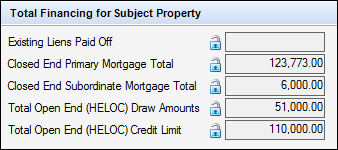
-
Existing Liens Paid Off (field ID 26)
-
First Mortgage Total (field ID 427)
-
Closed End Second Mortgage Total (field ID 428)
-
Total Open End (HELOC) Drawn Amounts (field ID CASASRSN.X167)
-
Total Open End (HELOC) Credit Limit (field ID CASASRSN.X168)
Total Ratios for Subject Property
This section displays the total LTV, CLTV, and HCLTV ratios for the subject property.